Frequently Asked Questions
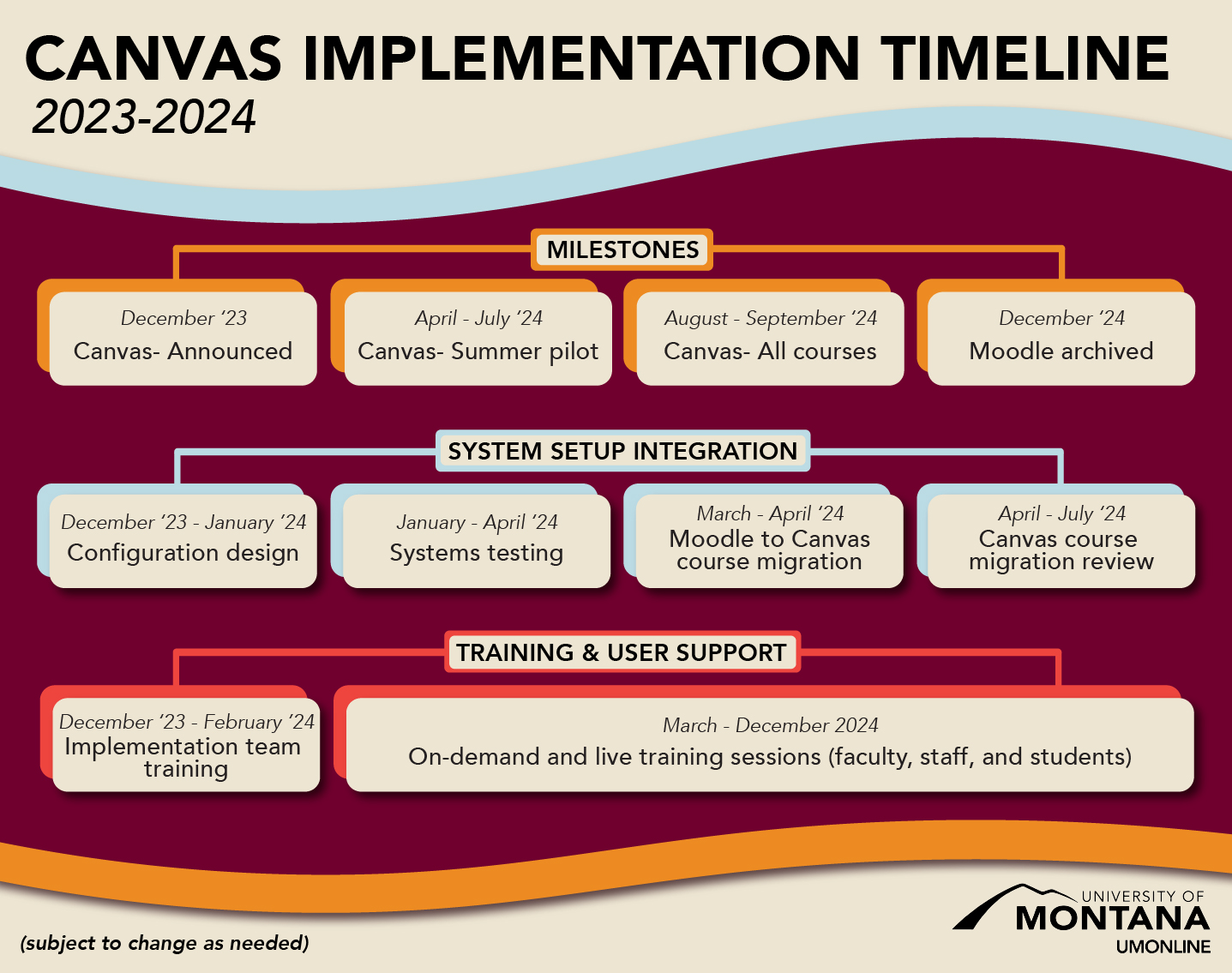
Access a downloadable pdf of the timeline.
Canvas is currently training UMOnline and IT staff through February, and the UM Canvas site is under construction. Training for faculty and staff will be available in mid-spring, with many opportunities for training throughout the spring, summer and fall, including both on-demand and live training options from UMOnline and Canvas.
In Summer 2024, for-credit courses will have the option to teach in Moodle or Canvas. In Fall 2024, all for-credit courses will be taught in Canvas, with no option to teach in Moodle. Most non-credit and non-instructional Moodle courses will continue to use Moodle through Fall 2024. Faculty and staff will have access to Moodle until mid-to-late December 2024.
A third-party company is contracted to migrate courses from Moodle to Canvas. This includes migration of online and blended courses, as well as in-person courses that use Moodle to deliver content and to engage students in activities like assignments, forums, and quizzes. The first round of migration includes courses from the past three years that meet these criteria. Remaining courses will be migrated by Canvas or can be manually uploaded from a Moodle backup file.
Solutions Center has various requests available at the Canvas Help topic, including general assistance, Canvas account requests for staff, and access to migrated Moodle courses. Before making a request, please try to login to Canvas with your Net ID to see if you already have access.
There are generally two types of combined section requests:
- Roster Merge occurs when rosters are combined into one course shell (target) and all teaching and engagement will occur there. Students will no longer appear in the original course (source).
- Roster Duplication occurs when rosters are copied into one course shell (target) while also maintaining rosters in the original course (source). Students will appear on the rosters in both courses.
There are two basic options for handling combined sections requests within Canvas.
1. Approve Request to Combine
This applies to courses that are delivered at the same time and in the same place, usually by the same instructor. This could include two or more offerings of
- the same online, blended/hybrid, or video course
- a 400-level course and a 500-level course with the same title (or other co-convening courses)
- all the lab sections for a course in which all students attend the same lecture, etc.
2. Follow-up for More Information Prior to Approve or Deny
For courses that don’t meet the criteria for #1, UMOnline will reach out to the requestor for more information and provide information on FERPA considerations. This would primarily include courses that are NOT delivered at the same time and in the same place. Common Areas are often this type of request, which provide one place for shared resources across multiple sections. Depending upon the needs of the merge, there are options for this type of request that would allow for FERPA compliance, so students would not be able to see other students who are not in their registered section.
Submit requests at Canvas Help Request in Solutions Center.
There are tasks that can be done ahead of time to help facilitate the move of your course. Please contact an Instructional Designer at UMOnlineIDs@umontana.edu to assist with this. Refer to the Pre-Migration Tip Sheet for initial steps in preparing for the Canvas migration, and review the Moodle to Canvas Tool Comparison document for an overview of equivalencies between the two platforms.
Please continue to look for additional communications via UM email messages and this website as we have more information and move forward. Thank you.
