Publish Queue
The publish queue displays the status of any active publish jobs on your site. Access the Publish Queue by clicking ☰ (hamburger icon) in the Top Menu Bar then click Publish Queue. The Publish Queue option only displays when viewing a page.
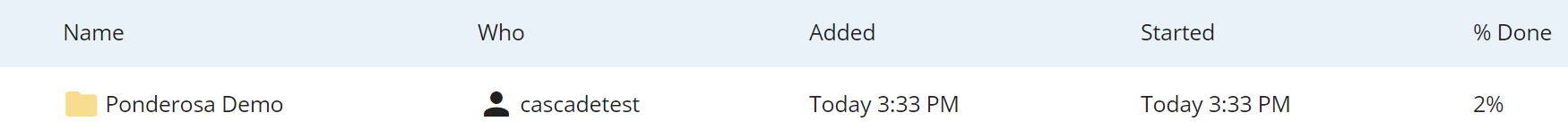
For an active publish job, the Publish Queue displays the following information:
- Name of the asset being published (based off the system name).
- Who initiated the publish job. This will display as your username in Cascade.
- Added lists the time that the asset was added to the publish queue.
- Started lists the time that the publish job was initiated.
- % Done indicates the publish job progress as a percentage.
Tip: If you click the radio button to the left of Name you can cancel the publish job by clicking the trash icon that appears.
Additional Publish Queue Actions
If more than one publish job is in the queue, additional actions can be taken for those waiting to be actively published. Begin by selecting the radio button to the left of the publish job. The following options will display to the right.
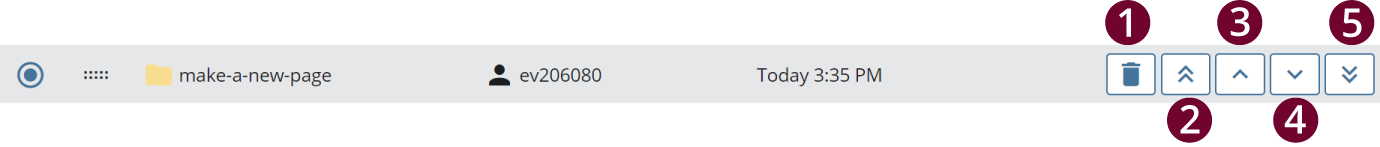
- Cancel the publish job.
- Move the publish job to the top of the publish queue.
- Move the publish job up one position in the publish queue.
- Move the publish job down one position in the publish queue.
- Move the publish job to the bottom of the publish queue.
