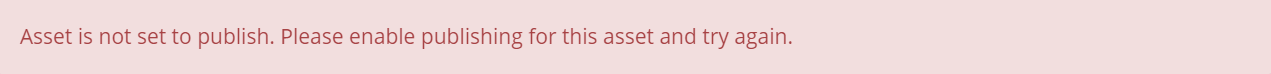Disable Publishing
Disabling publishing of an asset will prevent Cascade from publishing any changes made to the asset. By default, all assets are set to be publishable.
How to Disable Publishing
- Select the asset that will have publishing disabled.
- Click Edit in the action bar, or right-click on the asset and choose Edit.
- Click the Configure tab for a page or the Properties tab for a folder.
- Uncheck Include when indexing and Include when publishing.
- Check Content & Submit.
Note: If a folder's ability to publish is disabled following the steps above, all assets contained within the folder will also be set to be excluded from publishing.
To re-enable publishing, follow the steps above but check the options in step 4.

Use the Configure tab to disable publishing on a page.
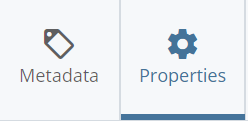
Use the Properties tab to disable publishing for a folder.
Disabled Publishing Error Message
The following error message will display when you attempt to publish an asset that has had its publishing disabled: