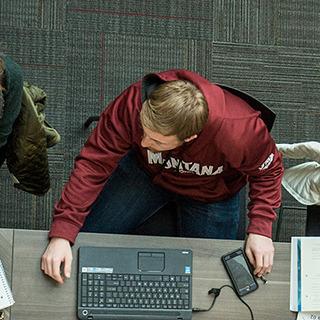Accessibility resources
Accessibility resources
The University makes reasonable accommodations or program modifications for equal participation. The following resources are available to ensure UM remains an accessible, inclusive, and welcoming campus environment.
Students
Office for Disability Equity - Academic accommodations and support for UM students with disabilities. To connect with ODE, contact at ode@umontana.edu or 406-243-2243.
Employees
Human Resource Services - Workplace accommodations for UM employees with disabilities and disability accommodation for UM job applicants. askhr@mso.umt.edu or 406-243-6766.
Library users
Maureen and Mike Mansfield Library - Library accessibility services.
UM Housing ensures access for students with disabilities who live in UM Housing's facilities. To initiate a housing accommodation request, contact Office for Disability Equity (ODE) at 406-243-2243.
Employees should contact Human Resource Services to request housing accommodations for university-owned housing. askhr@mso.umt.edu or 406-243-6766.
Below are popular public event venues at the University of Montana campus:
Adams Center - Accessible seating, ticketing, parking, assistive listening devices, elevators, interpreting services, service animals, emergencies, and evaluation.
University Center - Accessible entrances, elevator, accessible restrooms, parking, and areas of rescue assistance.
Performance Arts/Radio Television Center (PARTV) - accessible entrances, restrooms, and elevators.
Washington-Grizzly Stadium - Accessible entrances, elevators, accessible restrooms, and areas of rescue assistance in the stadium.
Additional event venues can be found at the Campus Map Event Venues.
Parking - Accessible parking spaces and disability parking permits for UM campus. For questions, contact UM Parking Services at 406-243-6132.
Campus Map - Physical access, including accessible entrances, elevators, restrooms, construction areas, parking, and priority snow routes.
Facilities Services - maintains buildings, grounds, and other campus infrastructure and handles construction and renovation. For questions and work orders, contact Facilities Services Work Orders at 406-243-6091 throughout the work week.
UM Police Department (UMPD) - Contact UMPD at 406-243-6131 for after-hour and weekend emergency maintenance requests.
Access Updates - Access Updates is a notification system. Subscribers receive notifications via email or text about elevator outages, sidewalk closures, and other physical barriers on the UM campus.
Accessible Technology Services (ATS) supports students and employees in creating and using accessible web, media, documents, course materials, education, assistive technology, and electronic and information technology resources. ATS provides document conversion, audio and video captioning, assistive technology support, and consultation. ats@umontana.edu
UMOnline provides instructional designing support to faculty and connects online students with campus resources.
Office for Disability Equity (ODE)'s Faculty and Staff information outlines inclusive course design (Universal Design for Learning), accessibility syllabus statement, digital accessibility including emails, captioned and audio described videos, and more. For students who require accommodations for digital information, please contact ODE at 406-243-2243.
The Mansfield Library offers various accessible resources. The library site includes a complete list of faculty and staff resources and information about services for individuals with disabilities.
- Accessible materials available on course reserves: Traditional Course Reserves make physical items available for checkout, including textbooks, library books, videos, CDs, and copies of readings. Instructors specify the check-out period for items placed on Traditional Course Reserve. The library will work with instructors and students to find and provide accessible materials, including captioned media items for Course Reserves and classroom instruction. For help scanning course materials, contact Julia Jackman-Brink at 406-243-6730 or jackman-brink@umontana.edu.
- Accessible electronic syllabi. Course syllabi are available in screen-reader-friendly (PDF) format through the campus institutional repository, Scholarworks.
- Support for the creation of accessible resources. Visit the course reserves page and the Create, Write & Publish research guide that contain helpful tips for creating your own accessible documents, ebooks, videos, audio, podcasts, and other media. For help with the production studios, contact studiosupport@umontana.edu
- Accessible media: Want to use an educational video or feature film for instruction? Don’t use a bootleg copy; check the library. The library's collection contains many accessible media items (physical formats such as DVDs and streaming titles through subscription databases). If the library doesn't own the title you need, ask the library to purchase it for you. Audiovisual materials are available for checkout and can be scheduled in advance for your class.
- Accessible books: Looking for a textbook for class, an accessible version of a print book for your research, or recreational reading? Check the library; if our version is not accessible to you, contact Teressa Keenan at accessibletext@mso.umt.edu. We have agreements with Hathi Trust, Bookshare, and the Internet Archive that allow us to convert many of our print materials into screen reader-friendly formats.
- Library Reference and Instruction: Librarians are available to assist all campus community members with reference, research, and instruction needs. If you are interested in co-teaching with a librarian, bringing your students to the library for a librarian-led session, or would like assistance developing a research assignment, please fill out our teaching request form. Call the Information Center at 406-243-6866 for reference help or chat/email a Librarian using the pop-up chat box on any library webpage. See all our services for faculty and staffor the Contact Us page.
- Interlibrary Loan documents are accessible: Need an article the library doesn't have access to? Use Interlibrary Loan (Phone: 406-243-6736; E-mail: ill@umontana.edu). Articles received electronically are available to the person who requested them 24/7 for 30 days from the date of receipt. They can be viewed, printed, pasted into documents, or downloaded to a personal computer. The library will ensure that articles received electronically are accessible.