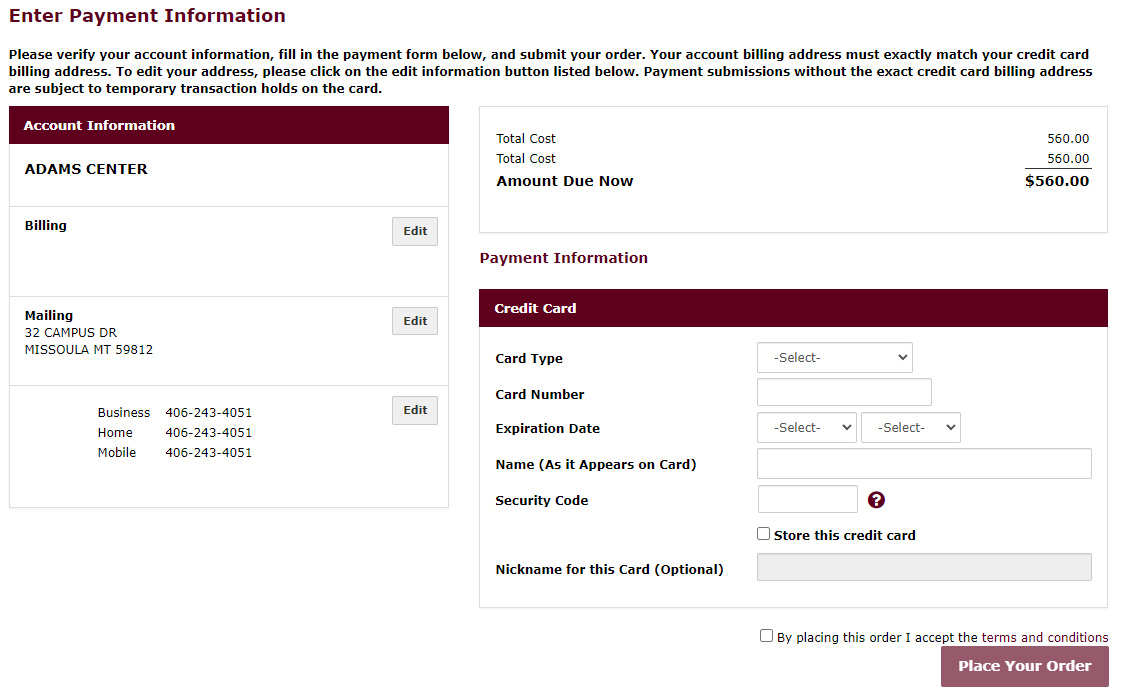FCS Playoff Desktop Tutorial
FCS Playoff Desktop Tutoial
Reserving your Season Tickets for an FCS Playoff game is a similar procedure to renewing season tickets. This guide will walk you through on how to reserve tickets on a desktop/laptop computer.
Step 1: Sign into GrizTix and go to Manage my Account (located in the top right corner of the screen.
Step 2: On the Manage my Account Screen, click on FCS Playoff.
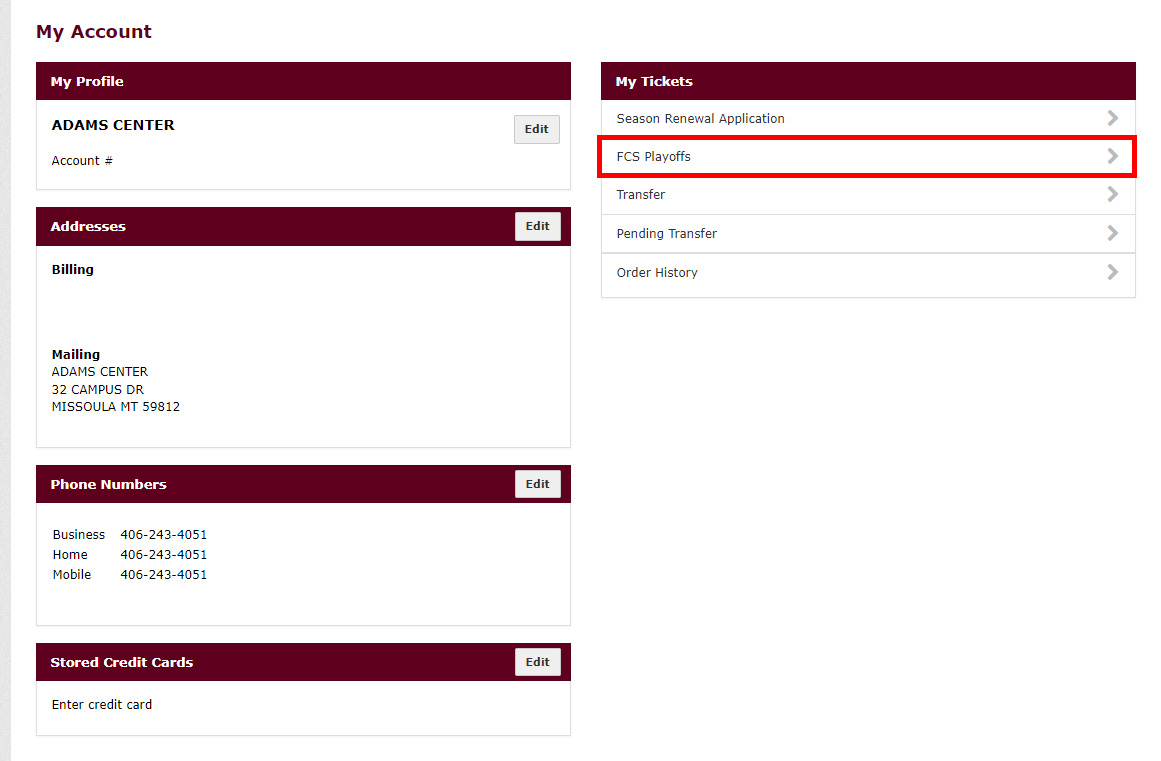
Step 3: Click on FCS PLAYOFF - ROUND 2 - New Application. This will bring you to the playoff invoice.
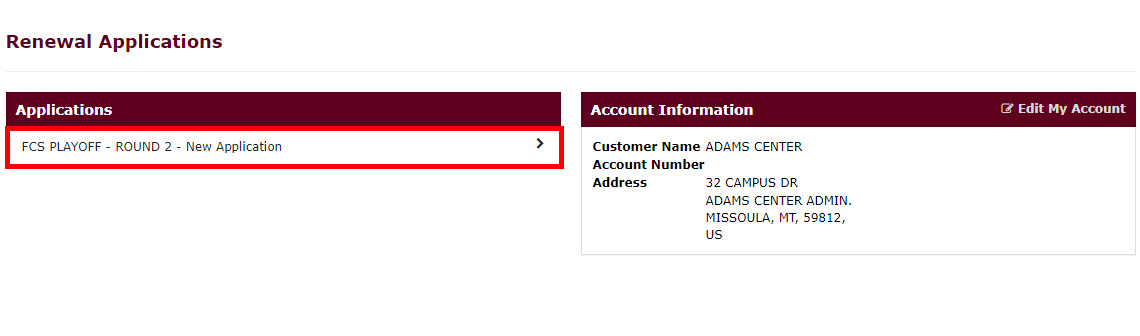
Step 4: Review the invoice for accuracy and read all instructions carefully. When you are ready to proceed, click on Add to Cart.
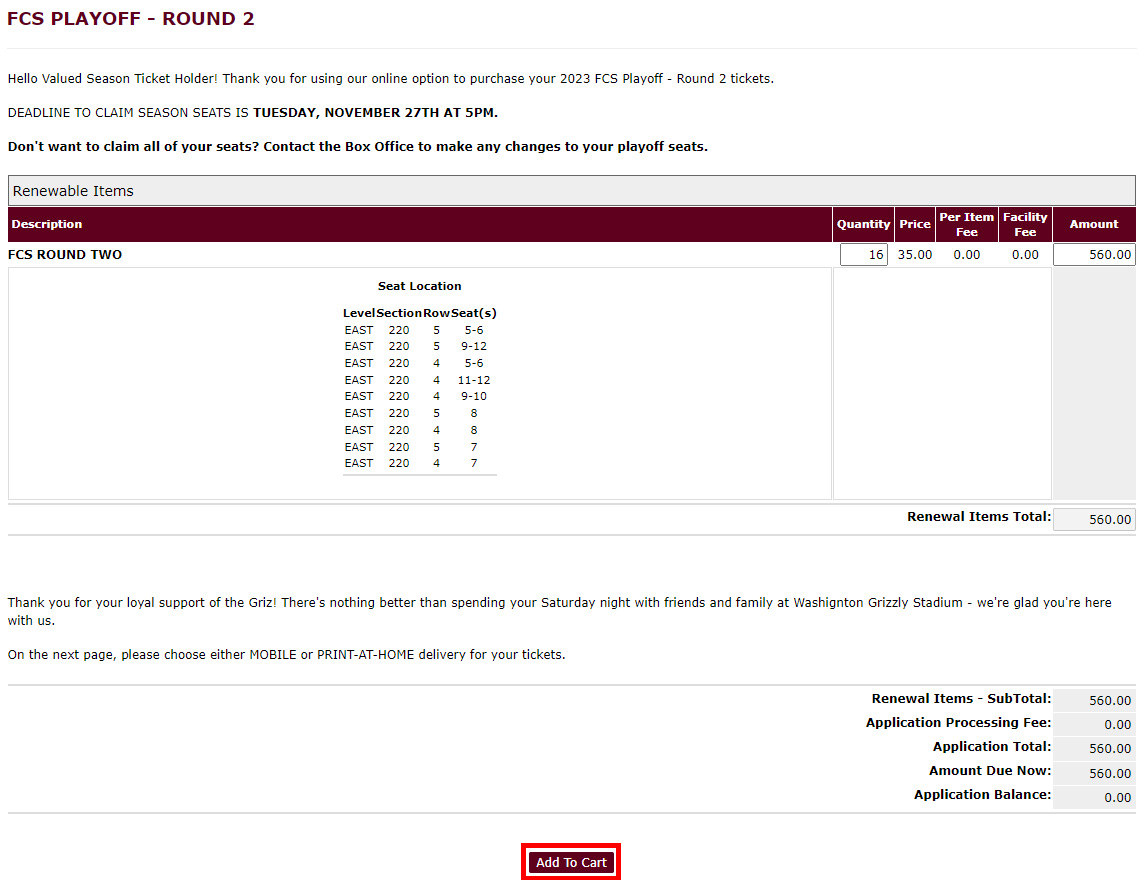
Step 5: In the cart, select how you would like to have the tickets sent to you. If this needs to be changed, please contact the Box Office.
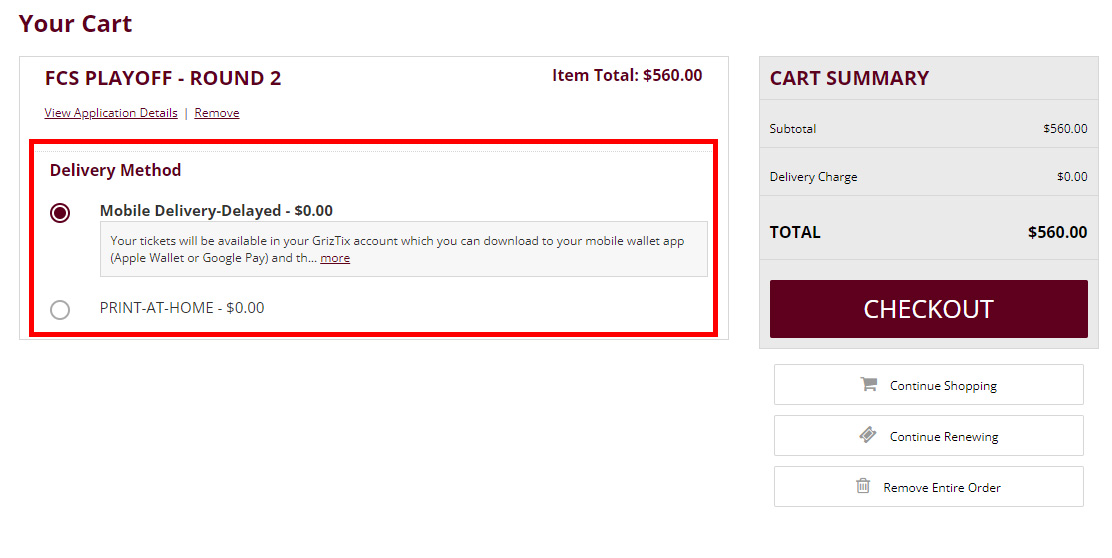
Step 6: Click on Checkout.
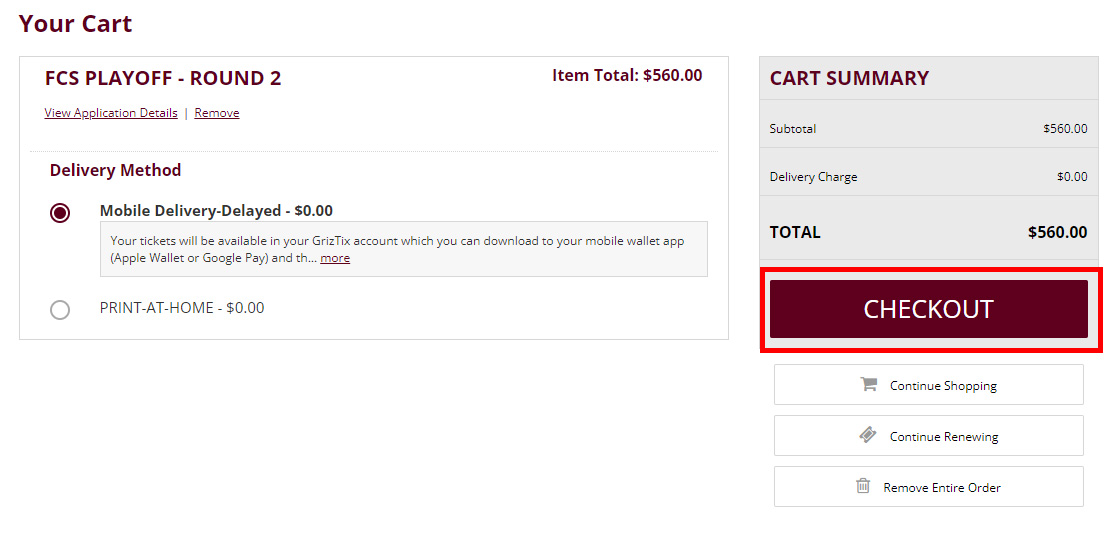
Step 7: Enter in your card information and place your order.