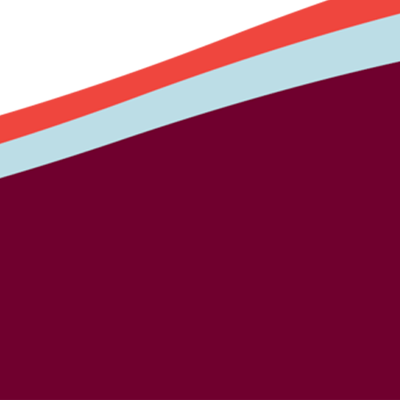Accommodation letter
How to access your accommodation letter
When approved for academic accommodations by the Office for Disability Equity (ODE), you will receive an accommodation letter. This letter may be called a "verification letter" or "ODE accommodation letter."
1. Log in to Accommodate.
2. Go to Accommodation > Accommodation Letters.
3. Click Accommodation Letter to download.

If you don't find a letter under the Accommodation Letters section,
- Go to Documents > Approved Documents.
- Select Download PDF to view and download.

Don't find my accommodation letter?
If you don't find your accommodation letter, some reasons include:
- You have not provided us with your disability documentation.
- You registered with us years ago before we implemented Accommodate.
Please contact our office at 406-243-2243 or ode@umontana.edu to inquire about your status.